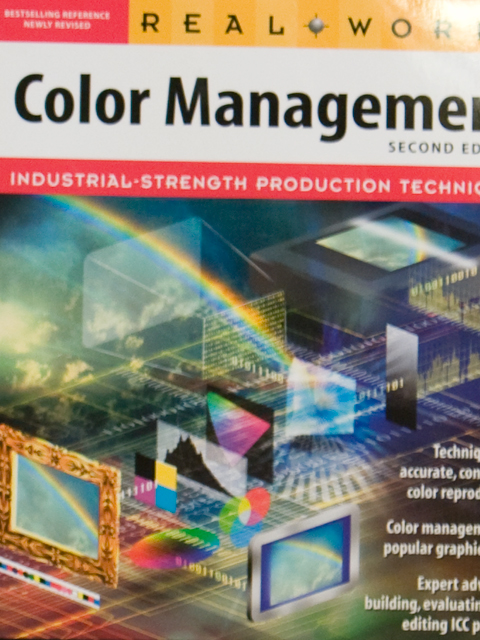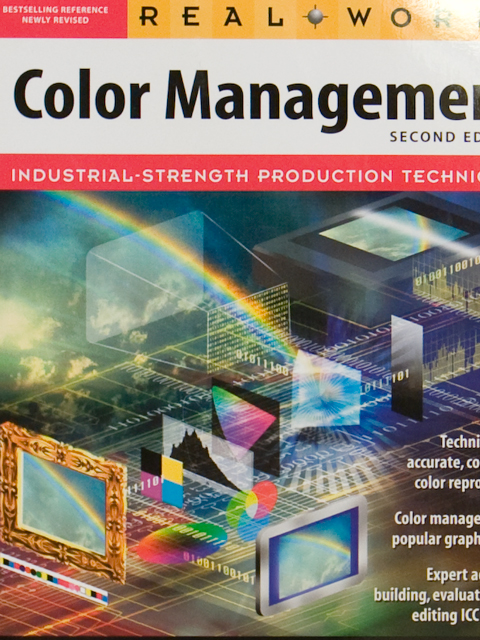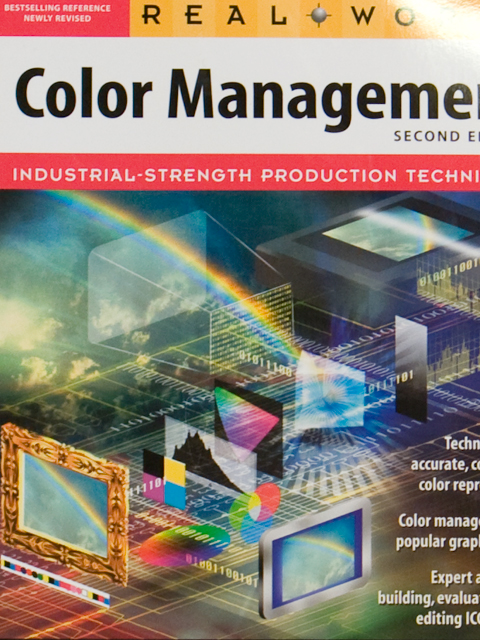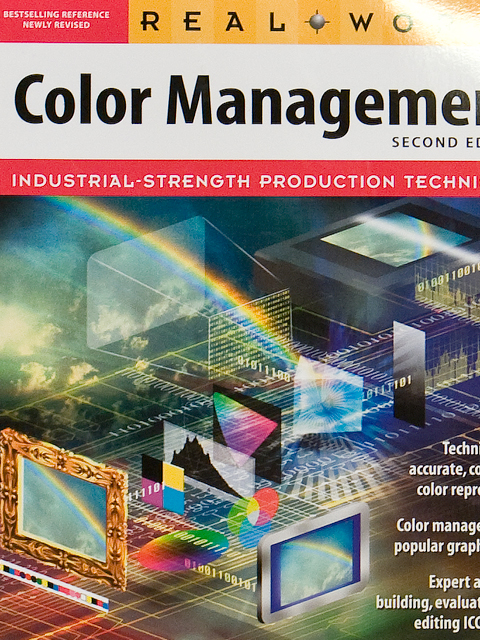In my last blog post we talked about how shutter speed affects your photos. In this Part II we will also discuss how shutter speed affects your photos but in a different sense. We know that the camera captures everything while the shutter stays open, thus creating some cool results:

f/8, 13 seconds) The streak of light is a car passing by.
But shutter speed can also create some undesired results as well. Keeping with the same fact that the camera captures everything while the shutter stays open, we can safely state that sharpness is affected by shutter speed. Hand holding your camera can result in blurry or soft photos. Most people get a false sense of confidence when viweing their shots on their camera's LCD. Everything looks great on that 3 inch screen. Then you download all your images to your computer and view them on your monitor. The images still look decent....until you view them at 100% resolution. That's when you can start to see the results of camera shake.
So what is camera shake? Camera shake is what it sounds like. It's your camera shaking, moving, or vibrating. While you may think you have steady hands, they're not as steady as a tripod. Camera shake can be visibly evident at a shutter speed as fast as 1/200, depending on variables like focal legnth, lens type, and how steady or unsteady your hands are.
The last seems pretty obvious. Unsteady hands will cause camera shake but how does focal lenghth and lens type play a factor? Some lenses have a mechanism built in that reduces the results of camera shake. I'm sure the technology varies from lens to lens, but the goal is to be able to capture sharper images at slower shutter speeds by stabilizing the image at the time of capture. Different manufacturers call it different things. Canon has (IS) Image Stabilization. Nikon has (VR) Vibration Reduction.
Now to address focal length. Keep in mind that as the focal length increases so should your shutter speed. Some soures state that if you're hand holding, your shutter speed should never dip below your your focal length. Other sources state that if you're hand holding, your shutter speed should be close to double your focal length to avoid camera shake. Example: If you're shooting at 50mm, your shutter speed should be at least 1/50. Shooting at 200mm, your shutter speed should be at least 1/200.
This is why I use a tripod whenever I can. Tripods can be a hassle, heavy, and cumbersome but it will definitely help you get sharper photos. I use a sturdy tripod, ball head, remote cable release, and mirror lockup whenever I can to maximize sharpness. Other factors help contribute to sharp photos as well like choosing the right aperture, but nothing kills sharpness like movement does.
Here are some photos that I took today to show examples. All the shots were taken with a 1D Mark III + 70-200mm L f/2.8 IS.
ISO800, f/4, 1/25.
Hand held with IS turned
off.
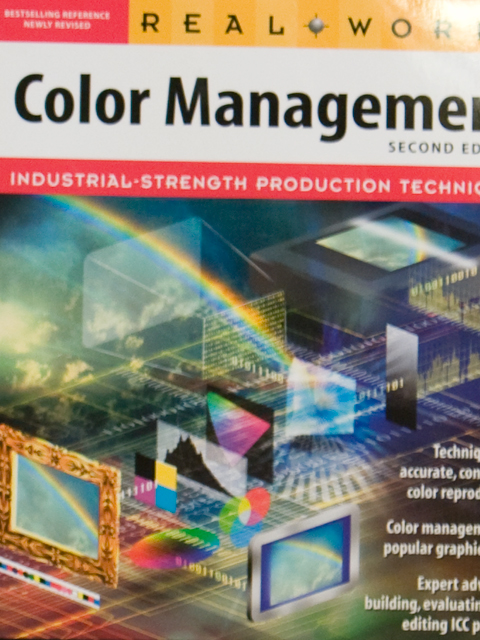
Hand held with IS turned
on.
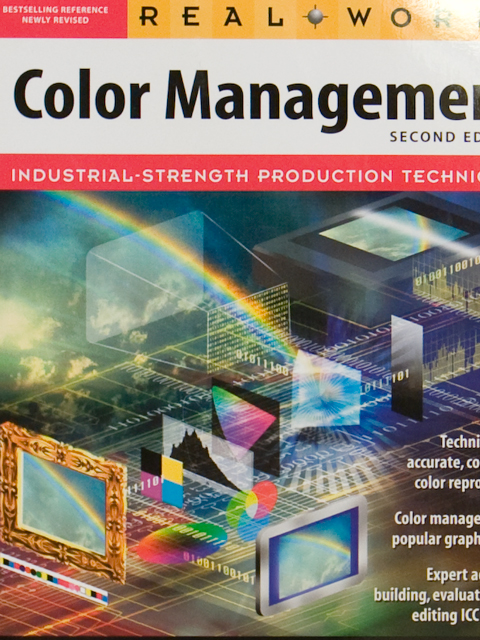
Tripod mounted.
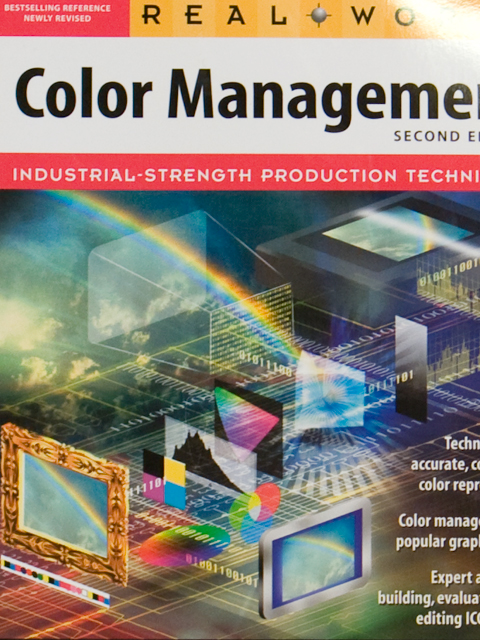
Tripod mounted, cable release, mirror lockup.

Tripod mounted, cable release, mirror lockup with post process sharpening applied.
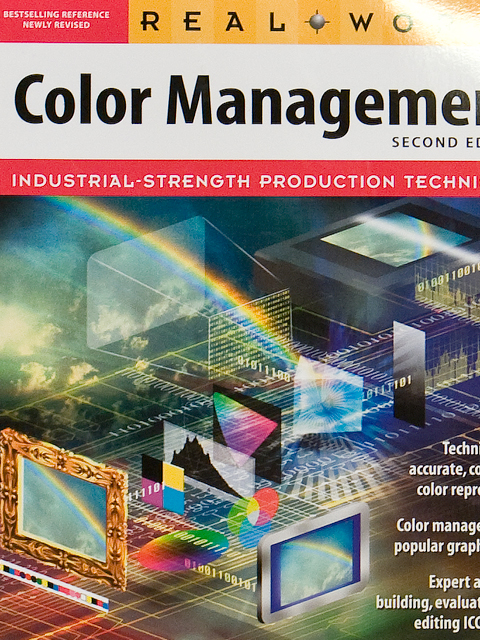
As you can see there is a noticeable difference between the hand held IS off and IS on shots. Although the difference is not that visible between the tripod mounted and the tripod mounted+cable release+mirror lockup shots, it's only because of the web sized images and jpg compression. The difference is subtly noticeable when viewed as RAW file at 100% on a high res monitor.
Only the last image posted has any post process sharpening applied.
Although there are sharpening tools in Photoshop and other porgrams, you should never have the mindset of fixing blurry pictures in post processing. Photoshop is an excellent and powerful imaging tool that can do a lot of things like fix exposure mistakes, color corrections, and even delete or create pixels but it cannot unblur a blurry photo, at least not well and not without spending hours on the image. Think of post process sharpening as salt. Salt is added to good food to enhance the flavor just as sharpening is applied to enhance an already sharp image. If you add salt to bad tasting food, it will taste like salty bad tasting food. Try to add sharpening to a blurry photo and it will look like a sharpened blurry photo.
This seems like an article on sharpness but it's really how shutter speed plays a role in how sharp or soft your image will be at various shutter speeds in various situations such as hand holding, some sort of image stabilization, focal length, and the use of a tripod.
Shutter speed has the ability to affect your photos in many ways other than sharpness such as how light or dark (exposure) your image will be. I'll write up an article on that in the near future as Part III.
I hope you found this helpful. As always, I welcome your comments, questions, and input. My next article will be on how to achieve tack sharp images. This article has already addressed how shutter speed affects sharpness. The next one will address other factors, settings, and post processing techniques that will produce razor sharp images.